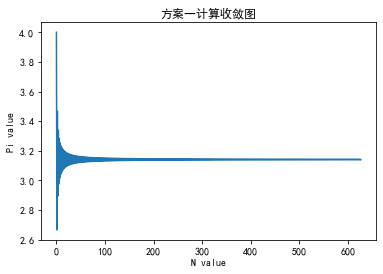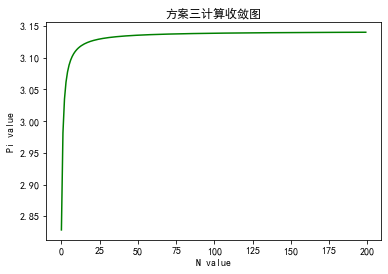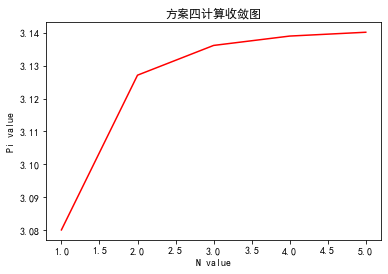第一次python上机课,老师找了一个知乎上的问题:“ 圆周率pi比较著名的无穷级数公式有哪些?”https://www.zhihu.com/question/402311979
方案一: 1 2 3 4 5 6 7 8 9 10 11 12 13 14 15 16 17 18 19 20 21 22 23 24 25 26 27 28 29 %matplotlib inlineimport matplotlib.pyplot as pltimport math'font.sans-serif' ] = ['SimHei' ] 'axes.unicode_minus' ] = False 0 0 while n<628 :1 )**n/(2 *n+1 )4 * temp 1 print ("n从0开始取,项数N=628, value of Pi is {}(四舍五入)" .format (round (Pi,2 )))print ('Exact value is: ' ,Pi)'方案一计算收敛图' )'N value' )'Pi value' )
n从0开始取,项数N=628, value of Pi is 3.14(四舍五入)
Exact value is: 3.1400002979112887
方案二: 1 2 3 4 5 6 7 8 9 10 11 12 13 14 15 16 17 18 19 20 21 22 def doubleFactorial (n ):1 for i in range (n,0 ,-2 ): return ansdef solve2 (N ):0 0 while n_2<N:2 *n_2+1 )/(doubleFactorial(2 *n_2)*(2 *n_2+1 )*(2 *n_2+1 )*math.pow (2 ,2 *n_2+1 ))1 6 *temp2return Pi_2print ("n从0开始取,项数N=3, value of Pi is {}(四舍五入后)" .format (round (solve2(3 ),2 )))for i in range (10 ):print ('N={0}, the exact value of Pi is {1}' .format (i,solve2(i)))
n从0开始取,项数N=3, value of Pi is 3.14(四舍五入后)
N=0, the exact value of Pi is 0
N=1, the exact value of Pi is 3.0
N=2, the exact value of Pi is 3.125
N=3, the exact value of Pi is 3.1390625
N=4, the exact value of Pi is 3.1411551339285717
N=5, the exact value of Pi is 3.14151117234003
N=6, the exact value of Pi is 3.141576715774867
N=7, the exact value of Pi is 3.141589425319122
N=8, the exact value of Pi is 3.141591982358383
N=9, the exact value of Pi is 3.141592511157863
方案三: 1 2 3 4 5 6 7 8 9 10 11 12 13 14 15 16 17 18 19 20 21 0 0 while n_3 < 200 :1 /(2 *n_3+1 )**2 8 * temp3)1 print ("n从0开始取,项数N=200, value of Pi is {}(四舍五入)" .format (round (Pi_3,2 )))print ('Exact value is: ' ,Pi_3)'g' )'方案三计算收敛图' )'N value' )'Pi value' )
n从0开始取,项数N=200, value of Pi is 3.14(四舍五入)
Exact value is: 3.140000704127709
方案四: 1 2 3 4 5 6 7 8 9 10 11 12 13 14 15 16 17 18 19 20 21 0 1 while n_4<6 :1 /n_4**4 pow (90 *temp4, 1 /4 )1 print ("n从1开始取,项数N=5, value of Pi is {}(四舍五入)" .format (round (Pi_4,2 )))print ('Exact value is: ' ,Pi_4)'r' )'方案四计算收敛图' )'N value' )'Pi value' )
n从1开始取,项数N=5, value of Pi is 3.14(四舍五入)
Exact value is: 3.140161179474259
方案五: 1 2 3 4 5 6 7 8 9 10 11 12 13 14 15 16 17 '''根据求解方案五,计算结果和收敛过程,由于只需极小的N即可达到收敛, 无需进行可视化,定义计算 Pi 的函数,计算前几个N值观察即可。''' def PiCalcute5 (N ):0 0 while n_5 <= N:4 *n_5)*(26390 *n_5+1103 ))/(math.pow (math.factorial(n_5),4 )*math.pow (396 ,(4 *n_5)))1 9801 /(temp5*(2 *math.sqrt(2 )))return Pi_5print ("While N=1,the estimate value of Pi is {0:.2f}(四舍五入)" .format (round (PiCalcute5(1 ),2 )))print ('n=1, Pi=' ,PiCalcute5(1 ))print ('n=2, Pi=' ,PiCalcute5(2 ))print ('n=3, Pi=' ,PiCalcute5(3 ))print ('n=4, Pi= ...' )
While N=1,the estimate value of Pi is 3.14(四舍五入)
n=1, Pi= 3.141592653589794
n=2, Pi= 3.141592653589793
n=3, Pi= 3.141592653589793
n=4, Pi= ...
求解方案的效率对比: 我们还可以计算对比五种求解方案的效率,借助datetime库计算不同计算方案下, 达到指定精确度(3.14)时所用的时间
1 2 3 4 5 6 7 8 9 10 11 12 13 14 15 16 17 18 19 20 21 22 23 24 25 26 27 28 29 30 31 32 33 34 35 36 37 38 39 40 41 42 43 44 45 46 47 48 49 50 51 52 53 54 55 56 57 58 59 60 61 62 63 64 65 66 67 68 69 70 71 72 73 74 75 76 77 78 79 80 81 82 83 84 85 86 87 88 89 90 91 92 93 94 95 import pandas as pdfrom timeit import default_timer as timer'''为了对比五种级数计算算法的效率,我们可以借助datetime库计算不同计算方案下, 达到指定精确度(3.14)时所用的时间''' 0 0 while n1 < 628 :1 ) ** n1 / (2 * n1 + 1 )1 4 * temp11000 print ('方案一: ' , Pi_1)print ('Running time: %s ms' % t1)def doubleFactorial (n ):1 for i in range (n, 0 , -2 ): return ans0 0 while n_2 < 3 :2 * n_2 + 1 ) / (2 * n_2) * (2 * n_2 + 1 ) * (2 * n_2 + 1 ) * math.pow (2 , 2 * n_2 + 1 ))1 6 * temp21000 print ('方案二: ' , Pi_2)print ('Running time: %s ms' % t2)0 0 while n_3 < 200 :1 / (2 * n_3 + 1 ) ** 2 1 8 * temp3)1000 print ('方案三: ' , Pi_3)print ('Running time: %s ms' % t3)0 1 while n_4 < 6 :1 / n_4 ** 4 1 pow (90 * temp4, 1 / 4 )1000 print ('方案四: ' , Pi_4)print ('Running time: %s ms' % t4)0 0 while n_5 <= 1 :4 * n_5) * (26390 * n_5 + 1103 )) / (pow (math.factorial(n_5), 4 ) * math.pow (396 , (4 * n_5)))1 9801 / (temp5 * (2 * math.sqrt(2 )))1000 print ('方案五: ' , Pi_5)print ('Running time: %s ms' % t5)print ("\n各方案时间效率字典为(这里以运行时间衡量):" )'方案一' : t1, '方案二' : t2, '方案三' : t3, '方案四' : t4, '方案五' : t5}print (timeEfficiency)print ('\n使用pandas 的Series数据结构进行更清晰展示:' )print (tdata)
方案一: 3.1400002979112887
Running time: 0.3793000000769098 ms
方案二: 3.1390625
Running time: 0.1698999999462103 ms
方案三: 3.140000704127709
Running time: 0.1720000000204891 ms
方案四: 3.140161179474259
Running time: 0.14290000012806559 ms
方案五: 3.141592653589794
Running time: 0.11979999999311985 ms
各方案时间效率字典为(这里以运行时间衡量):
{'方案一': 0.3793000000769098, '方案二': 0.1698999999462103, '方案三': 0.1720000000204891, '方案四': 0.14290000012806559, '方案五': 0.11979999999311985}
使用pandas 的Series数据结构进行更清晰展示:
方案一 0.3793
方案二 0.1699
方案三 0.1720
方案四 0.1429
方案五 0.1198
dtype: float64